Introduction: You recently bought the Apple Vision Pro and did some testing on it and made some mistakes and wanted to make it brand new. So let’s see how to quickly wipe the handset and get it back like brand new. Here are the steps to factory reset your Vision Pro.

What is Apple Vision Pro
Apple Vision Pro is a mixed reality headset developed by Apple Inc. Announced on June 5, 2023, at Apple’s Worldwide Developers Conference, pre-orders began on January 19, with deliveries scheduled to begin on February 2, 2024 in the United States, with an international launch not yet scheduled.
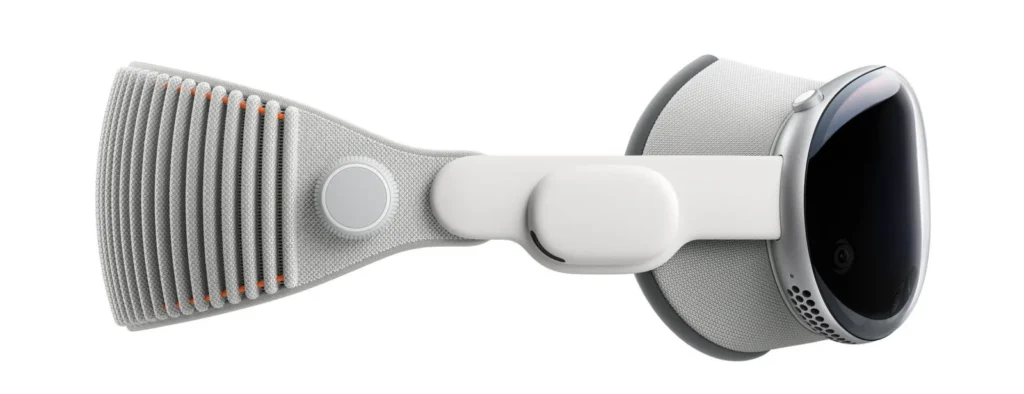
Vision Pro Resets
Factory resetting restored your Apple Vision Pro just like you purchased it now and unboxed it.There are some reasons sometimes you wanted to restore your device. The biggest reason would be that you wanted to share it with family members or friends. Otherwise you just want to return it to Apple or sell it in the market.
It’s also possible that something went wrong with the configuration in some way, through factory reset the only real solution to get back before restarting the setup process again. Just like iPhone and Mac you can factory reset it.
Beware that after factory reset delete everything user related from Vision Pro.
Backup data
Before doing factory reset, it is highly recommended to back up the Vision Pro. If you are factory resetting it because of an issue and wanted to use it again then backup Will helped you to restore all your data after factory reset. You can backup it via ICloud and can be enabled in the settings, just go to Vision Pro settings and tap on your name then iCloud and look up for backup just tap backup now. Here you can turn on iCloud backup manually.
How to factory reset the Apple Vision Pro
- After backup of data open settings and then select General, then transfer or reset Apple Vision Pro
- Then select Erase All Content Settings.
- You may be asked to enter your Apple ID and passcode
- After that you asked to confirm it
- Wait for a few minutes as the Apple Vision Pro erase your data and return it as a brand new setup.
Conclusion
If you want to use it again then start to configure the Apple Vision Pro again.
Read More
Apple Sold Massive 180000 Apple Vision Pro Units During Pre Order

